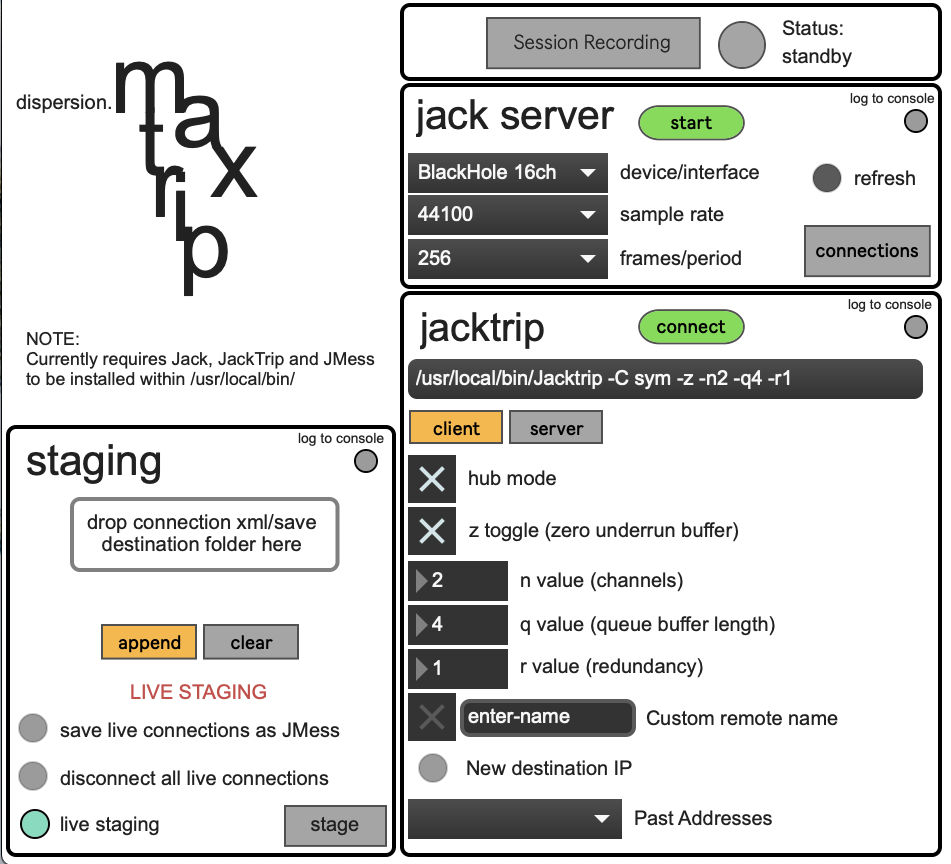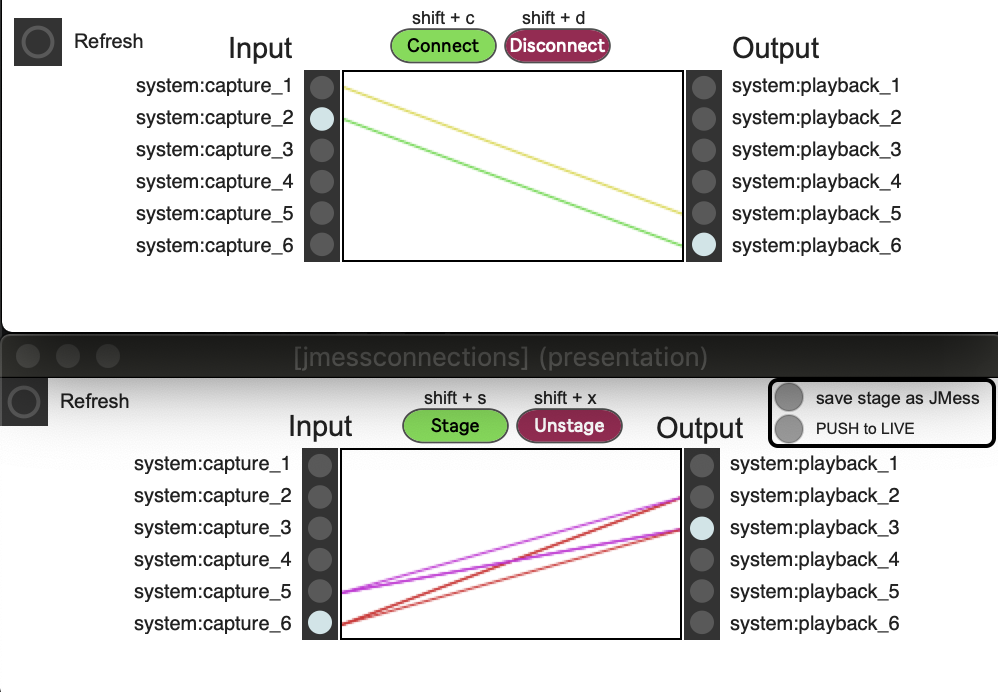MaxTrip
Developed in response to the rising number of multi-platform telematic activities happening within the DisPerSion Lab during the pandemic, MaxTrip was designed to control all aspects of the JackTrip startup and connection process within Max, lowering the barrier of entry for students and performers with Max experience but without practical JackTrip knowledge. Its use also allows for greater control and flexibility of established JackTrip connections for both users and technicians.
Using the shell.mxo external, Max can execute terminal commands from within the programming environment and can effectively run the Jack ecosystem of programs. The patch consists of three modules, each containing its own shell.mxo in order to run multiple terminal commands simultaneously.
The first module allows users to start the Jack server, choosing their desired device/interface, sample rate, and frames/period.
The second runs JackTrip, with the option of server or client, hub mode, z-toggle (zero underrun buffer), q value (queue buffer length), r value (redundancy), setting a custom remote name, and destination IP. Past addresses are stored in a dropdown for fast recall and connection. Similar output has been achieved through the development of QJackTrip which also acts as a user interface for hosting or connecting to a remote JackTrip server. This however is a separate application, where maxtrip allows users to stay within the Max ecosystem.
"Staging" is the final module, allowing for various control over live and preset connections. Users can make alterations and "stage" their intended future connections before "pushing" these to the live connection graph. These connections can be appended to what is already connected, or sent with the "clear" message to wipe all current connections and establish the staged connections as the current live connections. Additionally, connections can be saved and recalled from both the live connection graph or from within the staging area. The staging module uses JMess, allowing for .xml storage and retrieval of desired connections.
Users are able to drag a folder of their saved connections into Max to display all viable .xml files in a dropdown which is visible when not in "Live Staging" mode. When an xml is selected, “stage” can be pressed to get a visualization of each saved connection in that file without recalling the connections into JackTrip.
Presented in Hoy R., D. Van Nort, "A Technological and Methodological Ecosystem for Dynamic Virtual Acoustics in Telematic Performance Contexts", in Proc. of Audio Mostly, 2021. [ACM Digital Library], alongside dispersion.Spat.
Audio Mostly 21 Presentation: